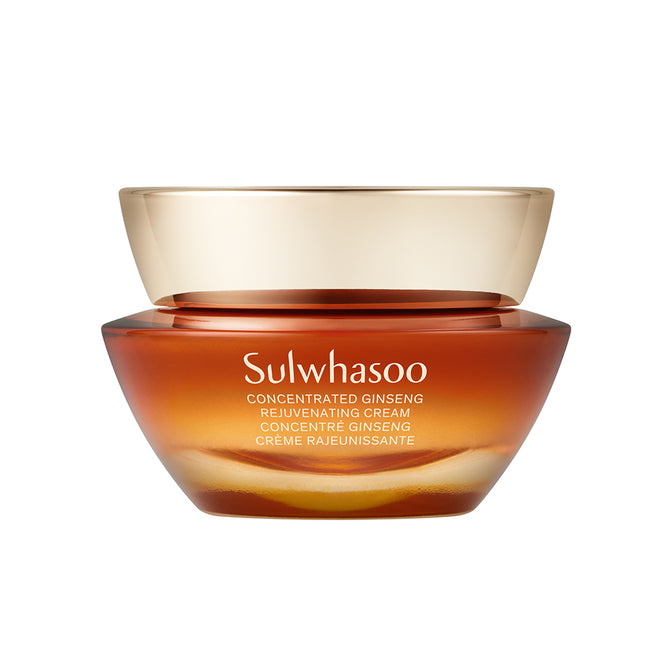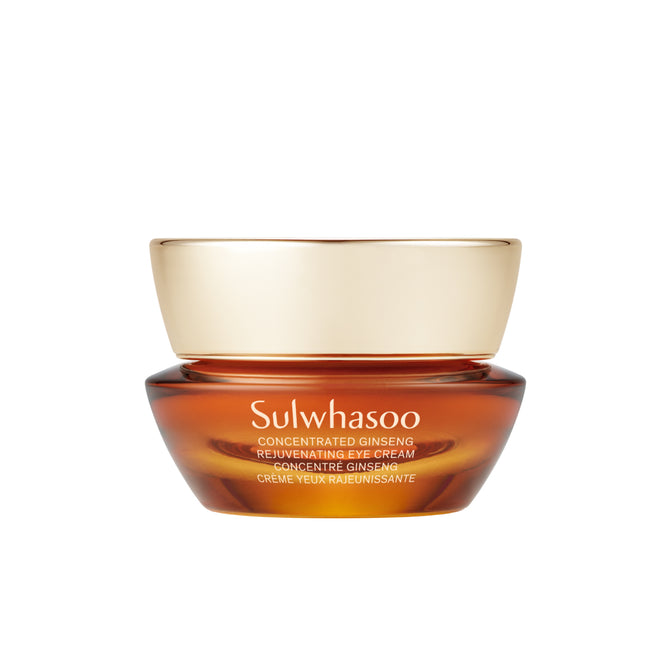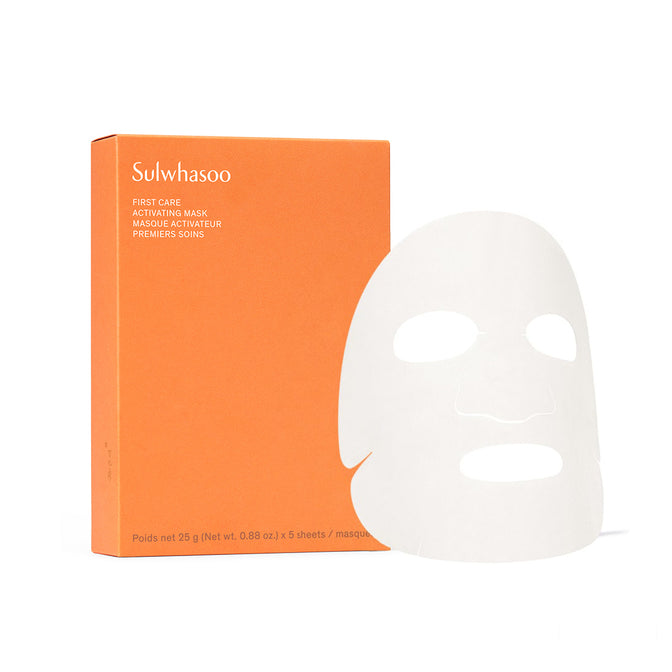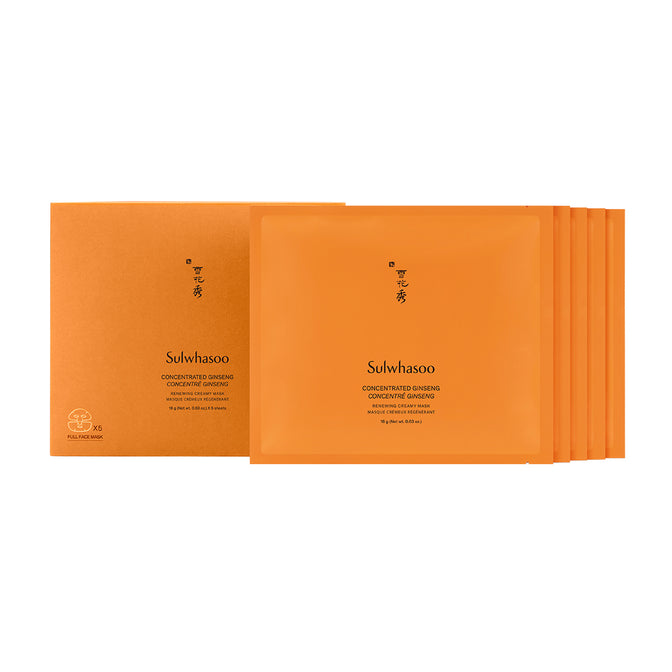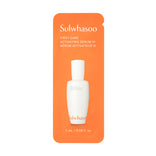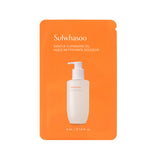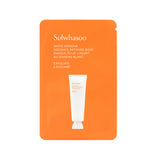ACCOUNT LOGIN / SIGNUP
Account Sign In
For users that created an account previous to October 28 2019, please proceed with creating a new account with the same email address. Your previous order history will be reflected by November 1, 2019.
Welcome back! Please sign into your account below.
New to Sulwhasoo? Create your account today!
Forgot your password?
Forgot your password? Don't worry! Fill out the form below and we'll send you a link to reset your password.
Create an Account
By signing up you will be able to:
- Track your previous orders and make easy returns
- Get an exclusive welcome 10% off
OFFERS

Receive a nourishing winter ritual with $250+ orders, featuring our newest cleanser.

Receive a complimentary mirror with any 3-piece lip bundle.

Amber Diamond VIPs receive a full-size The Ultimate S Neck Cream with any full size purchase.

Order our Limited-Edition Lunar New Year First Care Activating Serum and receive complimentary Jihambo wrapping.
Give $25, Get $25
Subscribe and Save 15% Off all recurring orders.1
Complimentary Shipping on all orders over $35
Auto Replenishment
HOW IT WORKS
Subscribe to your favorite products and have them auto-delivered at your convenience!
Easy Sign-Up
Select the subscribe option when adding eligible products to your cart and set your preferred cycles (30, 60, 90, or 120 days).
Never Run Out
Your subscription will automatically ship based on your preferred cycle. We'll send you a reminder email, in case you need to make any adjustments.**
Enjoy Extra Perks
Enjoy 15% off your first and every repeated order for each product you are subscribed to.*
Subscribe & Save!
**Your Subscription Will Automatically Renew At The Applicable Purchase Price + Tax And Will Continue Until And Unless You Cancel. We'll Send You A Reminder Email When Your Next Subscription Order Is Ready To Be Processed, In Case You Need To Make Any Adjustments. Adjust Your Cycle Or Cancel Any Time Prior To The Renewal Date.
*Discount Cannot Be Combined With Any Other Offers Or Discounts And Is Not Applicable To Taxes. If Your Order Contains A Mixture Of Subscription Product(S) And One-Time Delivery Products, Only The Subscription Product(S) Will Qualify For The 15% Off.